安装kibana 报错
- 1,elasticsearch.yaml 和kibana.yaml 配置问题
- 2,elasticsearch 和kibana版本不一致
- 3,索引问题
1,elasticsearch.yaml 和kibana.yaml 配置问题
我的RPM安装的,配置文件都在/etc/
vim /etc/elasticsearch/elasticsearch.yaml
node.name: node-1 path.data: /var/lib/elasticsearch path.logs: /var/log/elasticsearch network.host: 10.100.10.45 http.port: 9200 cluster.initial_master_nodes: ["node-1"]
vim /etc/kibana/kibana.yaml
server.port: 5601 server.host: "0.0.0.0" elasticsearch.hosts: ["http: / 10.10.10.121:9200", "http: / 10.10.10.122:9200", "http: / 10.10.10.123:9200"] i18n.locale: "zh-CN"
把默认的hostlocal 改成ip地址。
2,elasticsearch 和kibana版本不一致
-
执行命令
ps -ef |grep kibana
netstat -nap |grep PID
发现有进程无端口
-
访问http://IP:5601报错
-
查看日志:journalctl -u kibana.service
Unable to retrieve version information from Elasticsearch nodes
elasticsearch 和kibana logstash 等 版本对照参考
3,索引问题
- 访问http://IP:5601报错:Kibana server is not ready yet
删除索引:
curl -XDELETE http://172.18.2.35:9200/.kibana*
重启 kibana:systemctl restart kibana
访问 http://IP:5601
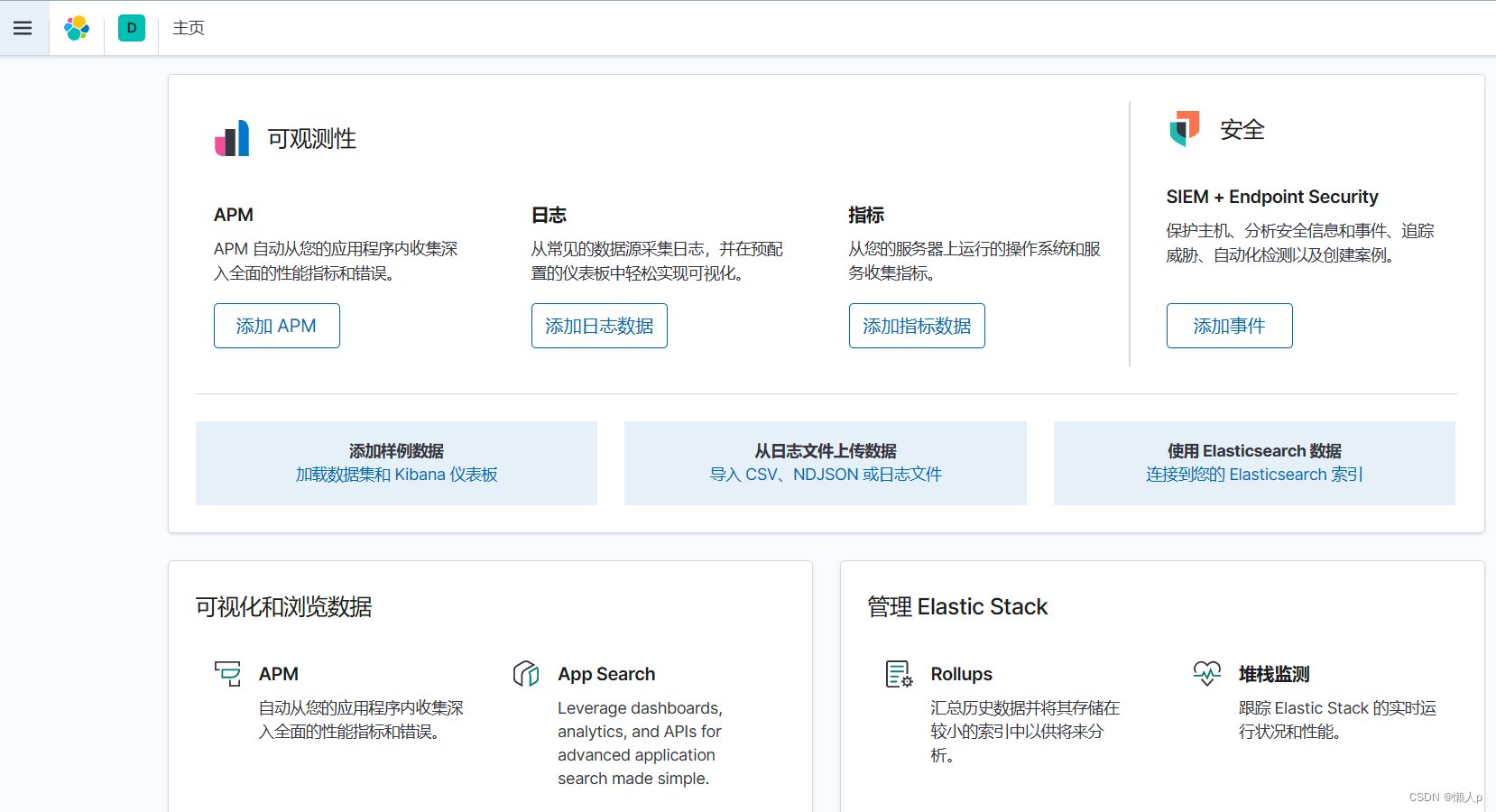
kibana 能正常访问。
参考
- 访问http://IP:5601报错:Kibana server is not ready yet
-
猜你喜欢
- 4小时前【python】15.图像和办公文档处理
- 4小时前逻辑回归(Logistic Regression)
- 4小时前[Exceptions]运行hive sql报错NoViableAltException
- 4小时前【Vue】Vue的简单介绍与基本使用
- 4小时前基于 Eureka 的 Ribbon 负载均衡实现原理【SpringCloud 源码分析】
- 4小时前数据湖架构Hudi(二)Hudi版本0.12源码编译、Hudi集成spark、使用IDEA与spark对hudi表增删改查
- 4小时前计算机毕业设计 基于Hadoop的物品租赁系统的设计与实现 Java实战项目 附源码+文档+视频讲解
- 3小时前留学中介收费情况(留学中介机构收费标准)
- 1小时前你是我的优乐美(你是我的优乐美是什么歌)
- 1小时前小考成绩怎么查(小考成绩怎么查2024山西)
网友评论
- 搜索
- 最新文章
- 热门文章
