rabbitMQ在发送消息时,会出现交换机不存在(交换机名字写错等消息),这种情况如何会退给生产者重新处理?【交换机层】
生产者发送消息时,消息未送达到指定的队列,如何消息回退?
核心:对类RabbitTemplate.ConfirmCallback 和RabbitTemplate.ReturnCallback的重写。
RabbitTemplate.ConfirmCallback:交换机在收到消息或者没收到消息时会被触发
RabbitTemplate.ReturnCallback:消息进入交换机,不能达到指定目的地时被出发。
开启交换机确认
开启消息不可达回退
配置文件不开启 这两项
spring:
rabbitmq:
# 交换机进行确认消息
publisher-confirm-type: correlated
# 交换机不可以路由消息时 消息回退
publisher-returns: true
配置类声明
package com.esint.configs;
import org.springframework.amqp.core.*;
import org.springframework.beans.factory.annotation.Qualifier;
import org.springframework.context.annotation.Bean;
import org.springframework.context.annotation.Configuration;
/**
* 发布确认
*
*/
@Configuration
public class ConfirmConfig {
//交换机
public static final String CONFIRM_EXCHANGE = "confirm.exchange";
//队列
public static final String CONFIRM_QUEUE = "confirm.queue";
//routing-key
public static final String CONFIRM_ROUTING_KEY = "key1";
//声明 交换机
@Bean("confirmExchange")
public DirectExchange confirmExchange(){
return new DirectExchange(CONFIRM_EXCHANGE);
}
//声明 队列
@Bean("confrimQueue")
public Queue confrimQueue(){
return QueueBuilder.durable(CONFIRM_QUEUE).build();
}
//绑定
@Bean
public Binding queueBindingExchange(@Qualifier("confrimQueue") Queue confrimQueue,
@Qualifier("confirmExchange") DirectExchange confirmExchange){
return BindingBuilder.bind(confrimQueue).to(confirmExchange).with(CONFIRM_ROUTING_KEY);
}
}
消费者:
package com.esint.controller;
import com.esint.configs.ConfirmConfig;
import lombok.extern.slf4j.Slf4j;
import org.springframework.amqp.rabbit.connection.CorrelationData;
import org.springframework.amqp.rabbit.core.RabbitTemplate;
import org.springframework.beans.factory.annotation.Autowired;
import org.springframework.web.bind.annotation.GetMapping;
import org.springframework.web.bind.annotation.PathVariable;
import org.springframework.web.bind.annotation.RequestMapping;
import org.springframework.web.bind.annotation.RestController;
@Slf4j
@RestController
@RequestMapping("/confirm")
public class ProducerController {
@Autowired
private RabbitTemplate rabbitTemplate;
//发消息
@GetMapping("/sendMessage/{message}")
public void sendMessage(@PathVariable String message){
//普通发送模式 无是否发送成功回调
CorrelationData correlationData = new CorrelationData("101");
rabbitTemplate.convertAndSend(ConfirmConfig.CONFIRM_EXCHANGE,ConfirmConfig.CONFIRM_ROUTING_KEY+"123",message);
log.info("发送消息为:{}",message);
}
}
消费者:
package com.esint.consumer;
import com.esint.configs.ConfirmConfig;
import lombok.extern.slf4j.Slf4j;
import org.springframework.amqp.core.Message;
import org.springframework.amqp.rabbit.annotation.RabbitListener;
import org.springframework.stereotype.Component;
@Slf4j
@Component
public class Consumer {
@RabbitListener(queues = ConfirmConfig.CONFIRM_QUEUE)
public void receiveConfrimMessage(Message message){
log.info("接收到的消息为:" + new String(message.getBody()));
}
}
核心修改的重写的类:
package com.esint.consumer;
import lombok.extern.slf4j.Slf4j;
import org.springframework.amqp.core.Message;
import org.springframework.amqp.rabbit.connection.CorrelationData;
import org.springframework.amqp.rabbit.core.RabbitTemplate;
import org.springframework.beans.factory.annotation.Autowired;
import org.springframework.stereotype.Component;
import javax.annotation.PostConstruct;
@Slf4j
@Component
public class MyCallBack implements RabbitTemplate.ConfirmCallback ,RabbitTemplate.ReturnCallback{
/**
* 注入:本类为实现了RabbitTemplate的内部类,所以在RabbitTemplate发送消息的时候不会调用到我们自己的实现,所以需要把这个类在注入到RabbitTemplate中。
*/
@Autowired
private RabbitTemplate rabbitTemplate;
@PostConstruct
public void init(){
rabbitTemplate.setConfirmCallback(this);
rabbitTemplate.setReturnCallback(this);
}
/**
* RabbitTemplate.ConfirmCallback 是在【生产者】发送【交换机】 交换机的感知回应调去方法
*
* 交换机确认回调方法
* 1.交换机接收消息成功
* 参数1 correlationData保存了回调消息ID和相关信息
* 参数2 交换机收到消息 true
* 参数3 失败原因 为 null
* 2.交换机接受消息失败
* 参数1 correlationData保存了回调消息ID和相关信息
* 参数2 交换机收到消息 false
* 参数3 失败原因
* @param correlationData 来源于生产者 所以在发消息时 需要带有这个属性
* @param ack
* @param cause
*/
@Override
public void confirm(CorrelationData correlationData, boolean ack, String cause) {
String id = correlationData != null ? correlationData.getId() : "";
if(ack){
log.info("交换机确认收到 ID:{}" ,id);
}else {
log.info("交换机未收到ID:{}的消息,原因:{}",id,cause);
//这里实现发送交换机失败的存储逻辑
}
}
/**
* 回退消息
* 在消息传递过程不可达目标地时 返还给生产者 只有消息不可达,才会执行这个方法
*
* @param message
* @param replyCode
* @param replyText
* @param exchange
* @param routingKey
*/
@Override
public void returnedMessage(Message message, int replyCode, String replyText, String exchange, String routingKey) {
log.error("消息{} 被交换机{} 退回,原因:{} 路由:{}",new String(message.getBody()),exchange,replyText,routingKey);
//这里实现发送消息不到达的逻辑 发送消息无法被逻辑 默认就会被交换机丢掉 这里重写后 可以在这里处理存储
}
}
故意发送一个错误路由时:
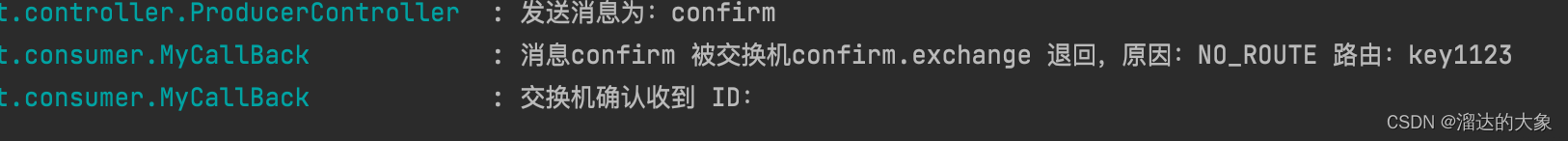
消息能发出 交换机有确认 消息可以被回退
猜你喜欢
网友评论
- 搜索
- 最新文章
- 热门文章
