1.需求:
游戏中粒子特效能实现非常好的效果,但是由于粒子特效是独立的系统,Unity自带的Mask普通的遮罩,遮不住粒子特效。
2.实现原理:
通过shader把超出范围的粒子纹理(Texture),改成透明颜色,以实现遮住粒子特效的功能。
3.关键Shader代码
fixed4 frag (v2f i) : SV_Target
{
#ifdef SOFTPARTICLES_ON
float sceneZ = LinearEyeDepth (SAMPLE_DEPTH_TEXTURE_PROJ(_CameraDepthTexture, UNITY_PROJ_COORD(i.projPos)));
float partZ = i.projPos.z;
float fade = saturate (_InvFade * (sceneZ-partZ));
i.color.a *= fade;
#endif
fixed4 col = 2.0f * i.color * _TintColor * tex2D(_MainTex, i.texcoord);
col.a *= (i.vpos.x >= _MinX);
col.a *= (i.vpos.x <= _MaxX);
col.a *= (i.vpos.y >= _MinY);
col.a *= (i.vpos.y <= _MaxY);
col.rgb *= col.a;
UNITY_APPLY_FOG_COLOR(i.fogCoord, col, fixed4(0,0,0,0)); // fog towards black due to our blend mode
return col;
}
4.效果演示:
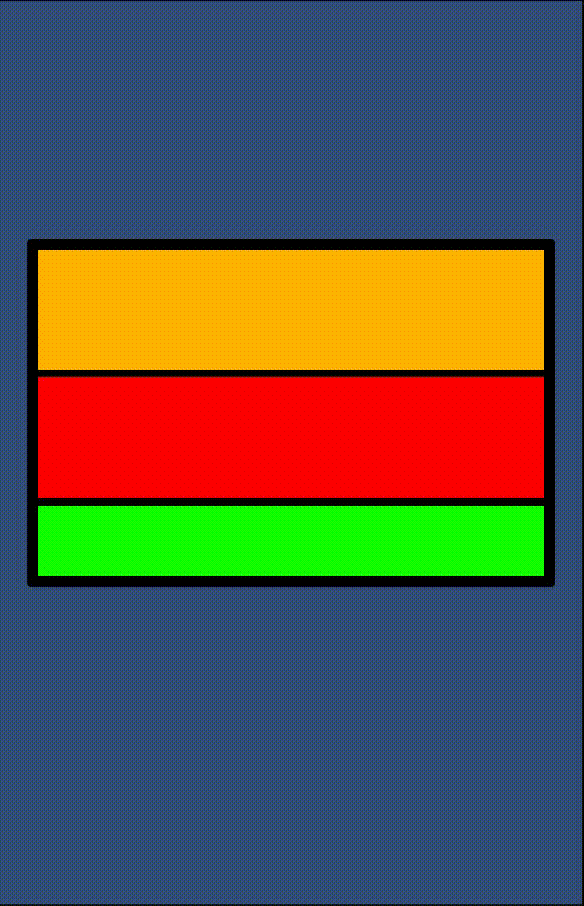
5.接口易用性:
在需要遮住粒子特效的GameObject上面挂上MaskParticle脚本即可。
设置遮罩范围。
MaskParticle.SetMaskRectTr(RectTransform rect)
设置遮罩跟随设置的范围。
MaskParticle.SetMaskUpdate(RectTransform rect)
6.环境:
Unity3D 2020.3.48
7.GitHub地址:https://github.com/MyTestProjectYour/Unity3d-ParticleMask/tree/main
记得给个星星哟。
猜你喜欢
网友评论
- 搜索
- 最新文章
- 热门文章
