文章目录
- 背景
- 实现步骤:
- 1、我们先在utils目录中创建tab-service.js文件,写上全局的数据及方法;
- 2、在app.json文件中配置导航信息
- 3、根目录下创建custom-tab-bar目录
- 4、编写custom-tab-bar组件
- 4.1、custom-tab-bar/index.wxml
- 4.2、custom-tab-bar/index.js
- 4.3、custom-tab-bar/index.wxss
- 4.4、custom-tab-bar/index.json
- 5、登录页面获取角色(pages/index.js)
- 6、对应tab页面(pages/index1.js)
- 7、项目整体目录
- 8、实现后的效果
- 8、示例代码
背景
在开发小程序过程中,有个需求是,小程序底部的tabBar需要根据不同用户角色显示不同底部导航。此时就需要用到自定义底部导航 custom-tab-bar。
上次发文是组合显示4个底部tabBar导航,很多小伙伴评论说组合超过5个怎么办。他们的需求总数超过5个了。
现在我在这里更新一下。
1、实现自由组合tabBar菜单项目,支持自由组合总数超过5个tabBar菜单。
2、本示例是7个底部导航,分2种权限,权限1显示1,2,3;权限2显示4,5,6,7;
3、当然你也可以自由其他组合,比如:权限1显示1,4;权限2显示1,2,3,4;
4、本示例只是提供了思路及方法,你可以自由扩展。
实现步骤:
1、我们先在utils目录中创建tab-service.js文件,写上全局的数据及方法;
// tabBar的data let tabData = { tabIndex: 0,//底部按钮高亮下标 tabBar: { custom: true, color: "#5F5F5F", selectedColor: "#07c160", backgroundColor: "#F7F7F7", list: [] } } // 更新菜单 const updateRole = (that, type) => { //这里设置权限(分2种权限,权限1显示1,2,3;权限2显示4,5,6,7;) if (type === '0') { tabData.tabBar.list=[ { "pagePath": "pages/index1", "iconPath": "/image/icon_component.png", "selectedIconPath": "/image/icon_component_HL.png", "text": "按钮1" }, { "pagePath": "pages/index2", "iconPath": "/image/icon_API.png", "selectedIconPath": "/image/icon_API_HL.png", "text": "按钮2" }, { "pagePath": "pages/index3", "iconPath": "/image/icon_component.png", "selectedIconPath": "/image/icon_component_HL.png", "text": "按钮3" }, ] }else if (type === '1'){ tabData.tabBar.list=[{ "pagePath": "pages/index4", "iconPath": "/image/icon_API.png", "selectedIconPath": "/image/icon_API_HL.png", "text": "按钮4" }, { "pagePath": "pages/index5", "iconPath": "/image/icon_component.png", "selectedIconPath": "/image/icon_component_HL.png", "text": "按钮5" }, { "pagePath": "pages/index6", "iconPath": "/image/icon_API.png", "selectedIconPath": "/image/icon_API_HL.png", "text": "按钮6" }, { "pagePath": "pages/index7", "iconPath": "/image/icon_API.png", "selectedIconPath": "/image/icon_API_HL.png", "text": "按钮7" }] } updateTab(that); } // 更新底部高亮 const updateIndex = (that, index) => { tabData.tabIndex = index; updateTab(that); } // 更新Tab状态 const updateTab = (that) => { if (typeof that.getTabBar === 'function' && that.getTabBar()) { that.getTabBar().setData(tabData); } } // 将可调用的方法抛出让外面调用 module.exports = { updateRole, updateTab, updateIndex,tabBar:tabData.tabBar.list }2、在app.json文件中配置导航信息
{ "pages": [ "pages/index", "pages/index1", "pages/index2", "pages/index3", "pages/index4", "pages/index5", "pages/index6", "pages/index7" ], "tabBar": { "custom": true, "color": "#5F5F5F", "selectedColor": "#07c160", "borderStyle": "black", "backgroundColor": "#F7F7F7", "list": [ { "pagePath": "pages/index1", "iconPath": "/image/icon_component.png", "selectedIconPath": "/image/icon_component_HL.png", "text": "按钮1" }, { "pagePath": "pages/index2", "iconPath": "/image/icon_API.png", "selectedIconPath": "/image/icon_API_HL.png", "text": "按钮2" }, { "pagePath": "pages/index3", "iconPath": "/image/icon_component.png", "selectedIconPath": "/image/icon_component_HL.png", "text": "按钮3" }, { "pagePath": "pages/index4", "iconPath": "/image/icon_API.png", "selectedIconPath": "/image/icon_API_HL.png", "text": "按钮4" }, { "pagePath": "pages/index5", "iconPath": "/image/icon_component.png", "selectedIconPath": "/image/icon_component_HL.png", "text": "按钮5" }, { "pagePath": "pages/index6", "iconPath": "/image/icon_API.png", "selectedIconPath": "/image/icon_API_HL.png", "text": "按钮6" }, { "pagePath": "pages/index7", "iconPath": "/image/icon_API.png", "selectedIconPath": "/image/icon_API_HL.png", "text": "按钮7" } ] }, "window": { "backgroundTextStyle": "light", "navigationBarBackgroundColor": "#fff", "navigationBarTitleText": "WeChat", "navigationBarTextStyle": "black" } }注意:“custom”: true是重点,默认是没有这个字段的,在配置项中新增即可;
这里不用管tabBar的list超过5个,因为后面是使用自定义组件,完全接管 tabBar 的渲染
3、根目录下创建custom-tab-bar目录
custom-tab-bar/index.js custom-tab-bar/index.json custom-tab-bar/index.wxml custom-tab-bar/index.wxss
4、编写custom-tab-bar组件
用自定义组件的方式编写即可,该自定义组件完全接管 tabBar 的渲染。
4.1、custom-tab-bar/index.wxml
{{item.text}} 其中tabBar就是在tab-service.js文件中写的公共数据。
4.2、custom-tab-bar/index.js
Component({ data: {}, methods: { switchTab(event) { // data为接受到的参数 const data = event.currentTarget.dataset; // 取出参数中的path作为路由跳转的目标地址 wx.switchTab({url: data.path}); }, } })4.3、custom-tab-bar/index.wxss
.tabBar { position: fixed; bottom: 0; left: 0; right: 0; height: 48px; background: white; display: flex; padding-bottom: env(safe-area-inset-bottom); border-top: 1px solid #c1c1c1; } .tabBarItem { flex: 1; text-align: center; display: flex; justify-content: center; align-items: center; flex-direction: column; } .itemImage { width: 26px; height: 26px; } .itemTitle { font-size: 10px; }4.4、custom-tab-bar/index.json
{ "component": true }5、登录页面获取角色(pages/index.js)
// 全局tab-service.js,引入一下 const tabService = require("../utils/tab-service") /** * 生命周期函数--监听页面加载 */ onLoad(options) { //这里设置权限(0:显示1,2,3导航3个按钮,1:显示4,5,6,7导航4个按钮) //当然你也可以自由其他组合,比如:权限1显示1,4;权限2显示1,2,3,4; //注意你的index下标,及不同权限第一个页面的跳转路径 //以下是0 tabService.updateRole(this, '0') wx.switchTab({ url:'/pages/index1' }) //以下是1,从4开始 // tabService.updateRole(this, '1') // wx.switchTab({ // url:'/pages/index4' // }) },6、对应tab页面(pages/index1.js)
// 全局tab-service.js,引入一下 const tabService = require("../utils/tab-service"); /** * 生命周期函数--监听页面显示 */ onShow() { //更新底部高亮 tabService.updateIndex(this, 0) },其他几个tabBar页面也是一样,每个导航对一个页面,0,1,2,3以此类推即可;
注意你的index下标,及不同权限页面里面对应的高亮下标设置。
7、项目整体目录
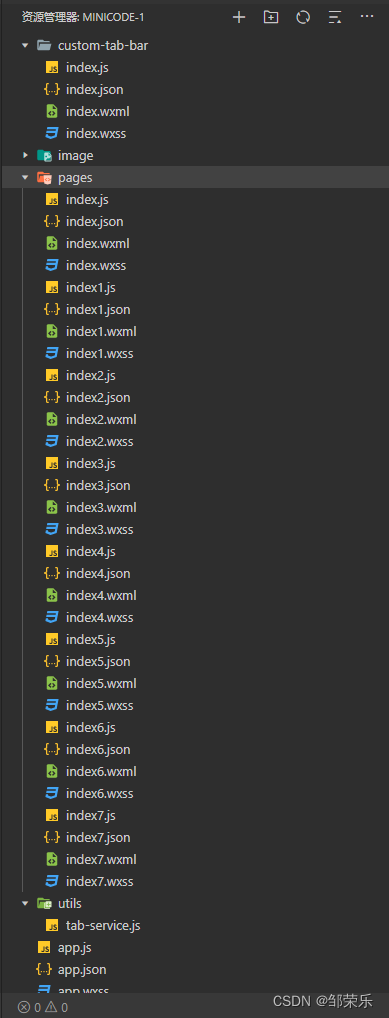
8、实现后的效果
1种权限显示3个按钮(这里做的是显示1,2,3导航)
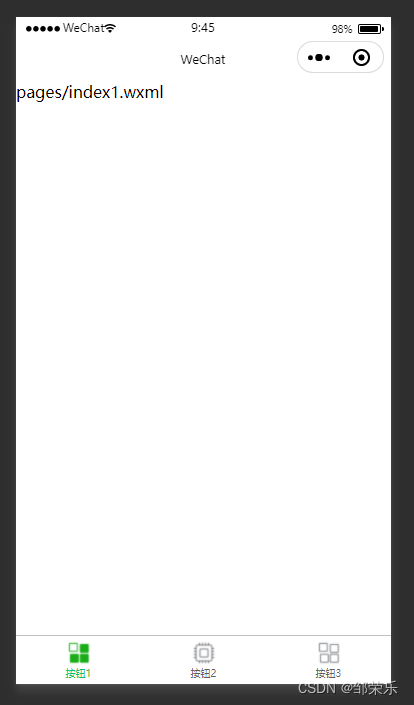
另1种权限显示4个按钮(这里做的是显示4,5,6,7导航)
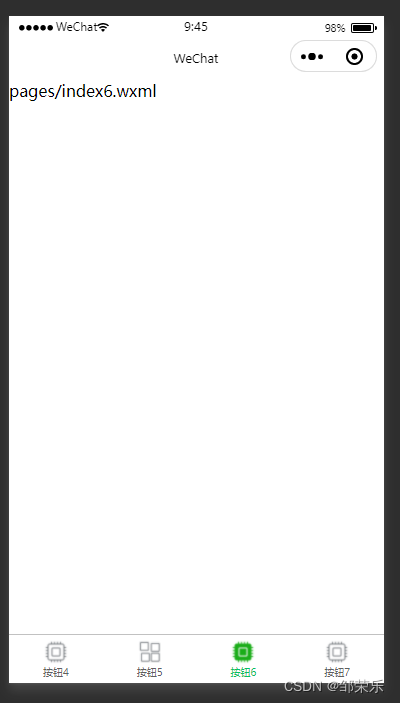
8、示例代码
相关的示例代码已经上传,可以到顶部下载下来运行查看效果。
修改好权限后,记得要重新编译哦。
其他需求或问题可以评论留言。
猜你喜欢
网友评论
- 搜索
- 最新文章
- 热门文章
